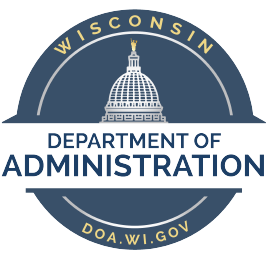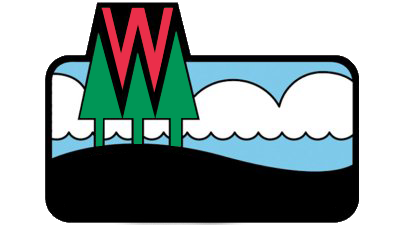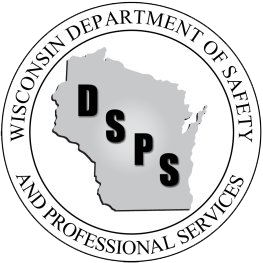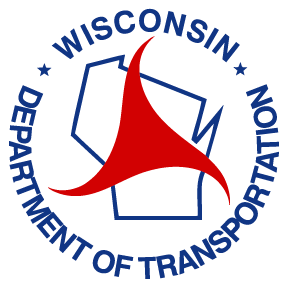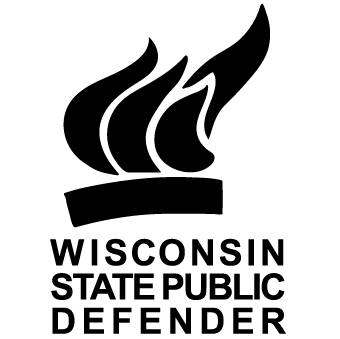
AccessGov is a no-code cloud-based platform that allows government users to build and publish forms and other content without the need for IT resources.
Overview
AccessGov is an enterprise cloud-based platform that allows you to build and publish forms and workflows using a simple but powerful content-management system-style toolset. It has been approved for use by the State of Wisconsin through the eGovernment Business Management Team.
Getting signed up to use AccessGov is a free and straightforward process. Onboarding includes comprehensive staff training, system documentation, user setup, and launch of a production environment including styling to match your existing website.
Contact Tyler Wisconsin today to get started!
AccessGov
Features
Live Drag & Drop Editor
Government users build, configure, and publish using an easy-to-use drag-and-drop interface on AccessGov's No-Code cloud-based platform.
Workflow Automations
Design powerful workflows to detect custom conditions on the forms and fields completed by users; escalate, re-route and automatically update statuses.
Customer Experience Enhancement
Return forms to users with comments and feedback so they can resubmit without needing to start over, improving customer experience.
Integrated Payments
AccessGov features built-in payment processing, which can be enabled on any form in minutes. Agency administrative users can take advantage of a suite of sophisticated payment management and accounting tools and robust reporting
Built-In Integration Tools
Add-ins and APIs offer No-Code or Low-Code options for teams that require integrations with their existing back-end solutions.
Field Validation & Formatting
Forms are easily configured to validate required fields and data types, ensuring error-free form submissions.
Effortless Data Review
Easy-to-Use Web Viewer makes reviewing submitted data a snap, and the CSV and PDF bulk exports offer flexible options for retrieving your data.
Device Responsive
AccessGov generates responsive forms for optimal usability on any screen size.
Accessibility First
AccessGov produces 508 compliant forms.
AccessGov
Community
Join other State of Wisconsin employees who are building forms using AccessGov for our monthly community meetings.
These meetings provide an outstanding opportunity to collaborate with users from agencies and organizations across the State of Wisconsin. Community meetings are a great way to:
- Hear about upcoming AccessGov releases
- Ask questions about AccessGov features and enhancements
- Learn from others' experiences
- Show off cool things you've built in AccessGov
- Suggest new features
- Get questions answered by Tyler Wisconsin support staff
Request to join the community, or get assistance from the Wisconsin AccessGov team directly.
JOIN THE COMMUNITY
By The
Numbers
18
Agencies Onboarded
1,214+
Forms Created
231,478+
Forms Submitted
Sample Forms & Templates
The following forms are examples of forms that other agencies have built.
For a copy of these forms, please request them at the following link:
External Forms and Workflows
Internal Forms and Workflows
- AccessGov requests (to build a form or obtain permissions): DMV Access Gov Request Form, DOA AccessGov Access Request
- Nominations: DMV Employee Appreciation Nomination
- Refunds: DMV Revenue Accounting Refund Request
- Inspections: 9100-126 DNR Annual Watercraft Inspection
- Agreements: DHS Remote Work Agreement - F-22620
- Employee Engagement: DOA 2022/2023 Employee Engagement Survey
- Budget Planning: DOA 2023/25 Capital Budget: All Agency Requests
- Facilities: DOA Alternative Parking Application
- Surveys: DOA 2022 360 Pulse Survey
FAQs
Contact us at WI_AccessGov@tylertech.com
AccessGov is connected to the State of Wisconsin's DET-managed Active Directory, so for many agencies staff won't even need a new password. Your AccessGov contact can help discuss options if you have other needs.
When you are onboarded to AccessGov, you will receive personalized training and guidance throughout the setup process. After onboarding is complete, you will receive access to the AccessGov Support portal which is exclusively available to State of Wisconsin employees.
AccessGov offers a User Management role that allows you to add or remove users whenever you need to. Also, it is integrated with the State's Active Directory groups, which allows you to create groups with permissions that are automatically added or removed as a person changes roles or is moved in or out of your organization.
Unlimited users, forms, and form submissions are a huge benefit of AccessGov's powerful and scalable cloud platform.
AccessGov restricts access for permissions management, publishing, and versioning. These and other flexible controls allow AccessGov to adapt to whatever governance is defined. Like the eGovernment program's website Content Management Solution, AccessGov's onboarding includes guidance to develop your own governance.
Let's Get
Started
Signup for demo and experience the benefits of a no-code cloud-based platform solution to connect better with end users.